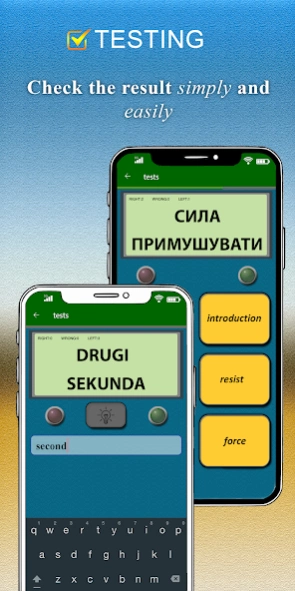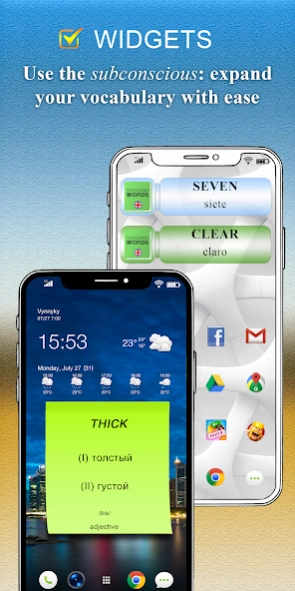1000 words 1.12
Free Version
Publisher Description
1000 words - Learn only necessary
Application will help you study a thousand most used english words.
Before every beginner who decides to study a foreign language, immediately after mastering the ABC, the question arises - what words should be remembered in the first place. The program "1000 words. Cards" uses a set of words collected by linguistic experts based on an analysis of information from a variety of sources - literature, newspapers, magazines, television, movies, speaking, etc. - http: //www.wordfrequency.info
After completing this training course, designed for a period of 2 to 6 months (depending on individual characteristics and the amount of attention paid to training), you will be able to read adapted English-language literature, and also, if necessary, communicate with speakers of other cultures in places of tourism, recreation or business trips.
Also, with the help of the program you can check your knowledge, and then decide on the need to refresh the learned words or go to a higher level
About 1000 words
1000 words is a free app for Android published in the Teaching & Training Tools list of apps, part of Education.
The company that develops 1000 words is Mr. Perseptron. The latest version released by its developer is 1.12.
To install 1000 words on your Android device, just click the green Continue To App button above to start the installation process. The app is listed on our website since 2020-10-12 and was downloaded 1 times. We have already checked if the download link is safe, however for your own protection we recommend that you scan the downloaded app with your antivirus. Your antivirus may detect the 1000 words as malware as malware if the download link to com.mandrakesoft.a1000words is broken.
How to install 1000 words on your Android device:
- Click on the Continue To App button on our website. This will redirect you to Google Play.
- Once the 1000 words is shown in the Google Play listing of your Android device, you can start its download and installation. Tap on the Install button located below the search bar and to the right of the app icon.
- A pop-up window with the permissions required by 1000 words will be shown. Click on Accept to continue the process.
- 1000 words will be downloaded onto your device, displaying a progress. Once the download completes, the installation will start and you'll get a notification after the installation is finished.